**Integration Manual for CLC Genomics Cloud Engine v1.3.9**
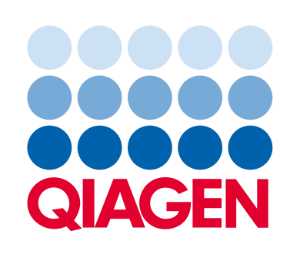
Integration Manual for CLC Genomics Cloud Engine
Mon Feb 25 2019
QIAGEN Aarhus A/S
Silkeborgvej 2
Prismet
DK-8000 Aarhus C
Denmark
# Introduction
The CLC Genomics Cloud Engine is a service which can be accessed through the CLC GCE Command Line Tools as well as directly through its REST API. The REST API is designed for server to server integration while the CLC GCE Command Line Tools are designed to be convenient for ordinary user interaction and bash scripting. This manual will focus on how to use the REST API for server to server integration.
# Specification
The CLC Genomics Cloud Engine v1.3.9 REST API is defined in a Swagger 2.0 specification file. A Swagger Specification is a specification for machine-readable interface files for describing, producing, consuming, and visualizing RESTful web services. Swagger and some other tools can generate code, documentation and test cases given a specification file. The Swagger specification standard has recently been replaced by the OpenAPI specification, but tooling support for this is still lagging behind and for that reason the specification is released in the Swagger 2.0 format.
[Download specification](https://s3.us-west-2.amazonaws.com/genomics-cloud-engine/releases/1.3.9/manuals/integration/api-spec.json)
The [Swagger online editor](https://editor.swagger.io/) is recommended for reading the specification. Just follow these simple steps:
1. Go to the [Swagger editor web site](https://editor.swagger.io/).
2. Under the **File** menu in the top menu bar, select **Clear editor**.
3. Under the **File** menu in the top menu bar, select **Import URL**.
4. Enter the following URL: https://s3.us-west-2.amazonaws.com/genomics-cloud-engine/releases/1.3.9/manuals/integration/api-spec.json
# Swagger tools
There are several tools which can use a Swagger Specification, but of special interest is the [Swagger Editor](https://editor.swagger.io/) and [Swagger Codegen](https://swagger.io/tools/swagger-codegen/). As soon as you have the CLC Genomics Cloud Engine deployed and running, you can use the [Swagger Editor](https://editor.swagger.io/) to try it out and inspect the JSON resources it returns. To do so all you have to do is the following:
1. Replace "yourHostNameHere.com" in the host field with the host name of your CLC Genomics Cloud Engine deployment, directly in the Swagger Specification.
2. Log into the CLC Genomics Cloud Engine website and generate credentials by using the enrollment functionality.
3. Push the "Authorize" button in the Swagger Editor and enter the credentials you have just generated. Use the user ID as the user name and the token as the password.
You are now ready to start sending requests to the REST API. Just press the "Try it out" button available in the description of each method.
As the name implies, Swagger Codegen can be used to generate the client code needed to integrate with the CLC Genomics Cloud Engine. Swagger Codegen run in Java but can be used to generate client code in many other languages as well, including JavaScript, C#, Python and Go. To learn how to use Swagger Codegen, please read the [online documentation](https://swagger.io/docs/open-source-tools/swagger-codegen/).
# Authentication
The CLC Genomics Cloud Engine currently only supports basic authentication. The credentials are generated by registering your OAuth2 user on the enrollment page, as mentioned in the previous section. Use the user ID as the user name and the token as the password.